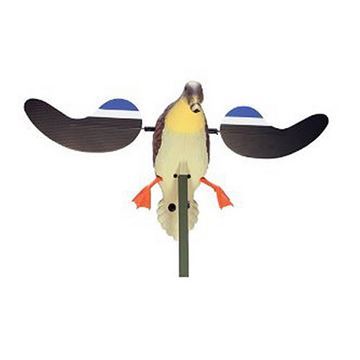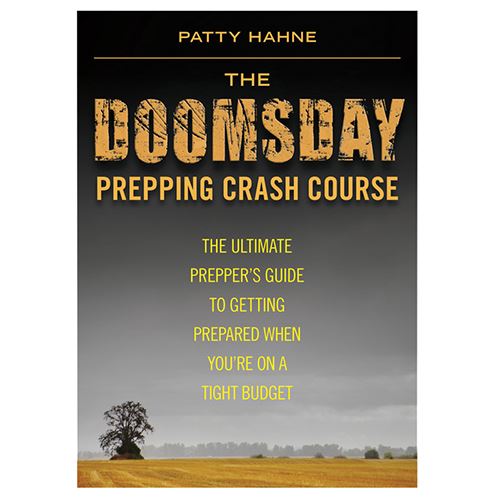- Sign In |
- Sign Up
- Wishlist 0
-
Shopping cart
0
You have no items in your shopping cart.
Help
A Word About Security
Having issues with reCaptcha?
- Use a different browser, and see if that solves the issue
- If you don’t have another browser, try incognito mode or ‘secret’ mode. Help article
- Clear your cache and cookies. Here is an article if you need help
Feel free to contact us with any questions regarding the website or its usage.
We know that many people are frustrated with these 'captcha' challenges, but unfortunately many more people use weak passwords, and/or use the same password/email address combination on multiple sites. Some of those sites have poor or non-existent security measures. Hundreds of millions of people have had their login and account information compromised over the years, and hackers feed that data into robots that scour the web, trying those hacked combinations in different sites in order to gain access.
We do not store customer credit card info, but we still do everything we can to keep your accounts secure on our site.
We also suggest going to https://haveibeenpwned.com/ and entering your email addresses to see if your data may have been compromised at some point. That is a legitimate site that also collects data breach information in order to alert consumers that their info may have been compromised. They also offer great recommendations on how to help ensure your online security.
Need Help Navigating Our Newly Designed Website?
No Worries, We're Here To Help!
Our old website used categories to organize our products. As a matter of fact, we had over 350 categories to manage under 3000 products. While we understand that our loyal customers were familiar with this system, it was getting unwieldly and difficult to maintain.
Instead of using categories to help you find exactly what you’re looking for, we now use ‘filters’. If you’ve ever used websites like amazon.com or ebay.com, then you know what filters are. It’s where you check the boxes in the sidebar to help narrow your search results so you can quickly find what you’re looking for! Start by selecting your main category, and then use the filters to quickly drill down.
For example, many of our long time and loyal customers shop our website for AK parts. We haven’t forgotten about you!
From the top menu, hover over AK-47/AK-74 and click AK Parts
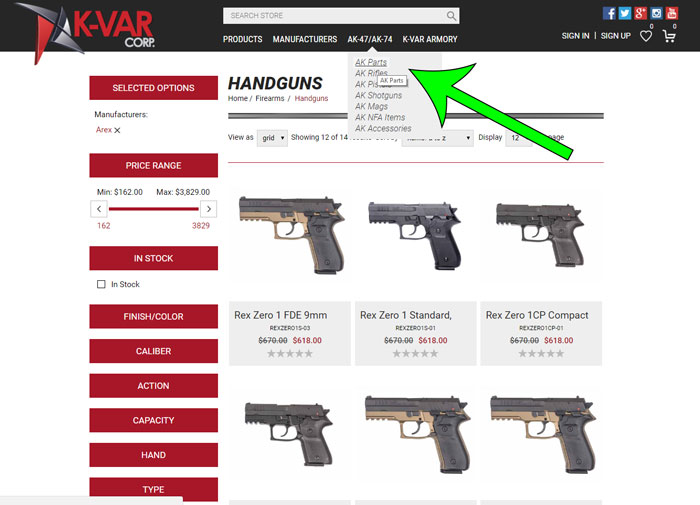
This will display ALL the AK parts that we carry, which is extensive! On the left sidebar, look for the red box titled AK PARTS and click that.
This opens the AK Parts filters, where you can choose the type of parts you are searching for. In this example, we clicked ‘Barrels’ to narrow our results down to AK barrels. We could also narrow our results further by checking the ‘In Stock’ filter or the ‘Caliber’ filter.
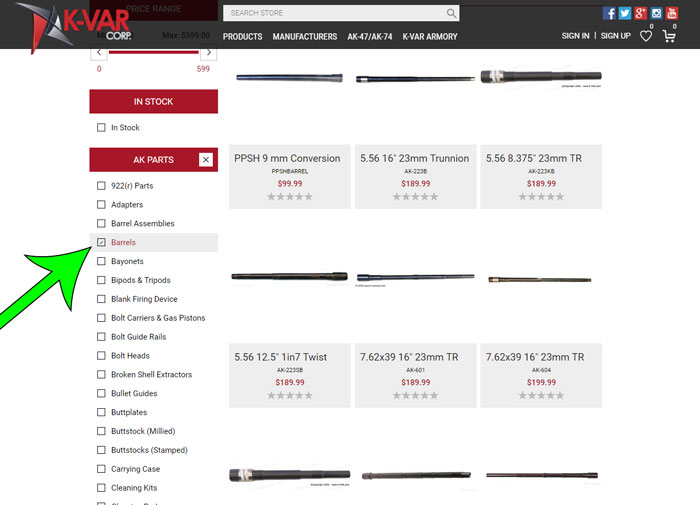
This method works for every category. Want to see our line of Arex RexZero 1 pistols?
Click Products >> Firearms >> Handguns. Then filter by ‘Manufacturers’ choosing ‘Arex’.
Clear a filter out by clicking it under the SELECTED OPTIONS at the top of the page.
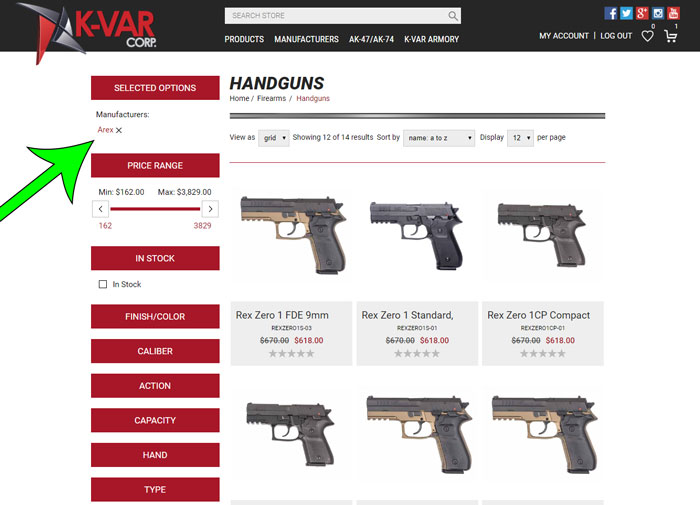
You can also change the way displayed products are sorted, shown, and the number per page with the settings at the top of the page.
Mobile Devices
Phones and tablets can use the same method, you just have to know where the filters are! They’re right here – this funny looking button!
Remember though, it will only show up on category pages where there is something to filter. (That's why when you just looked, you didn't see it)
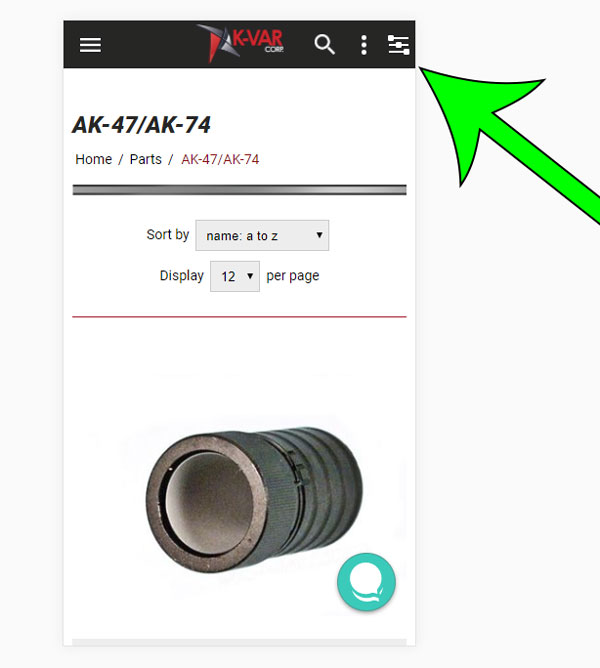
Here we have selected ‘Barrels’ again to apply that filter to our AK Parts products.
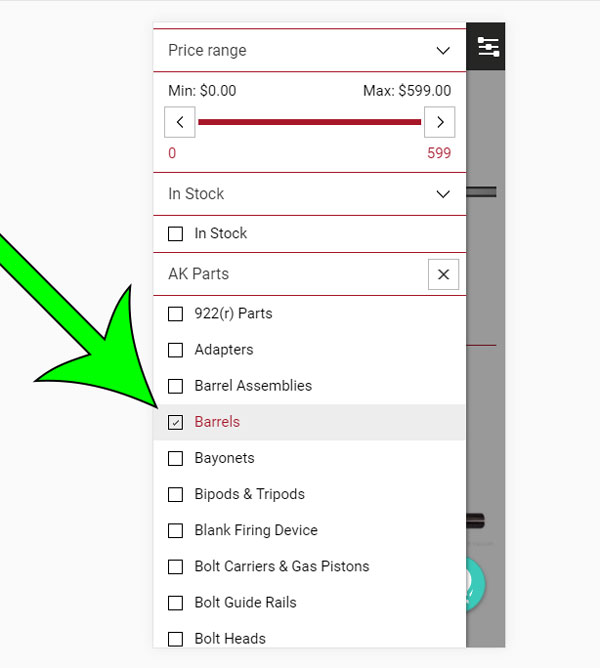
If you're still having trouble finding the items you need, feel free to contact us and ask for help. During business hours (7AM - 4PM PST), you can contact our sales staff by phone (702.364.8880), or the website live chat.